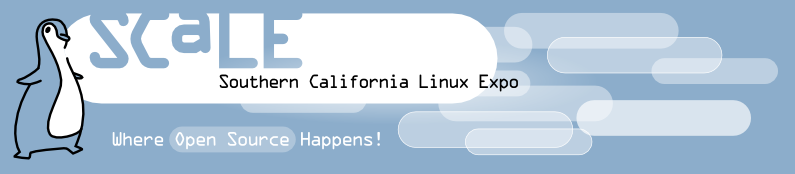Color Management has long been perceived as a niche area, of interest mainly to professional graphic designers and the like, however it has come to be important to a much wider audience. At the same time it is also becoming more and more accessible to much larger groups of people. What used to be reserved for high-end service bureaus and professional publishers has now come to be usable in areas such as 1 hour prints at a local drugstore, web sharing and emailing of family photos, and output of graphics and photos on home printers.
This talk will first focus on color management in general, and many of the different types of end users who can benefit from it. Photographers, digital painters, illustrators, website creators, graphic designers and different home users can all gain in many different ways from adopting at least a bit of a color managed workflow. Aside from the obvious graphics professionals, potential users include anyone who might email a photo from a cell phone to their home computer, or who might edit a website on an OS that might be different from that used by some people viewing it. Also developers themselves can benefit from adding at least minimal color management support to projects they work on.
After the general information of color management and who might benefit from it, the focus will then move on to the history and current state of color management in Open Source software. In just the last few years large advancements have been made, with GIMP and Inkscape among those joining the projects supporting color management and a color managed workflow. Tools including Argyll CMS, LProf, xicc and others will be covered.
Specific examples and cases will then be drilled down to, with a focus on illustration and SVG. The speaker's experience in adding color management to Inkscape will be leveraged to show concrete examples for workflows before and after color management. Issues such as printing output, spot colors, CMYK printing, mobile devices, and integration with raster paint programs will be covered.
Finally, pending improvements in Open Source software will be highlighted with an eye to inspiring both end users and developers. End users can look forward to the improvements to come, and can help ensure their individual needs will be covered. Developers can see that adding color management to their project is not difficult to start, and can lead to even wider acceptance of their software and of color management itself.