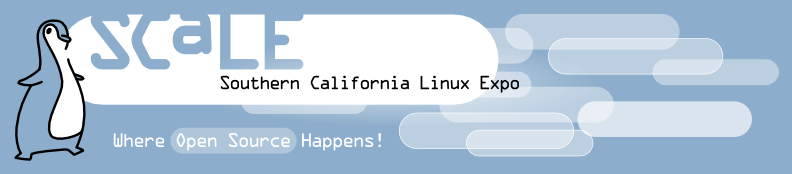Walk through susestudio.com , building a custom Linux distro, on the web, in 5 minutes.
SUSE Studio ( http://susestudio.com ) provides a ridiculously simple interface for creating custom Linux distributions based on openSUSE Linux, SUSE Linux Enterprise Server, and SUSE Linux Enterprise Desktop. Ideal for a wide range of projects, from custom desktop distros, to server appliances, to demonstration systems, SUSE Studio emphasizes clarity and usability, while not sacrificing flexibility and power in the tools it provides.