SCALE is hosting some great workshops this year. Make sure you get the most out of these sessions by coming with the prerequisites taken care of. Below is a list of workshops and their requirements.
Thursday
Workshop: Getting Started with FreeBSD
Workshop Requirements:
-
Bring a laptop computer with VirtualBox installed, or bring a device that has a web browser and a VNC client installed.
-
Download this ISO ahead of time: https://download.freebsd.org/releases/amd64/amd64/ISO-IMAGES/13.1/FreeBS...
Workshop: Developing Production Controllers with Kubebuilder
Students should only need a browser or a terminal to get started on Thursday.
A cloud environment will be provided.
Workshop: Introduction to Service Meshes with Istio
Workshop Requirements:
MacOS
-
Install homebrew if you're not already using it
-
Install the official Kubernetes CLI client with `brew install kubernetes-cli`
-
Install Helm (v3) with `brew install kubernetes-helm`. _Helm_ is the defacto Kubernetes package manager, and we'll use it to install various packages into our Kubernetes cluster
Linux
-
kubectl (Ubuntu: `snap install kubectl --classic`, Arch: `yay -S kubectl`)
-
Helm (v3) (Ubuntu: `snap install helm --classic`, Arch: `yay -S helm`)
Windows
A previous attendee found success with:
-
Install Chocolatey
-
`choco install kubernetes-cli`
-
`choco install kubernetes-helm`
-
Install bash for Windows (Settings -> Update & security -> For Developers -> Use developer features -> setup the environment to install Bash) and use that for all the exercises. WSL might also be an option these days.
Workshop: Understanding GitOps and Continuous Delivery using Argo CD and Helm
Workshop Requirements:
a GitHub Account, kubectl, a Kubernetes cluster or Docker Desktop and kind.
Workshop: Embedded training
Please bring your Laptop to the class. A USB-A connector is needed to power the development system. Linux Laptops preferred (it will be easier). You will also need to purchase the hardware for the course by selecting the Embedded Hardware addon during registration.
Workshop: Speeding Up DevOps Workflows with Retool
Workshop Requirements:
-
Your laptop
-
Access to an AWS account with IAM Security Credentials
-
Having some familiarity with JavaScript could be beneficial, but it’s not required.
Workshop: How to Build a Custom Collaboration Stack with Open Source Software
To participate, all you need is a computer with internet access, familiarity with a terminal and code editor – the provided personal sandbox environment contains everything else.
-
Helm install -> Add helm repo for jaeger -> Install all-in-one
-
Clone this repo and follow the setup instructions in the README
Friday
Workshop: Simplify your most complex business processes with Camunda
Workshop Requirements:
-
A computer in which you have admin rights
-
Bring your preferred dev environment in (supported versions):
-
NodeJS
-
Spring
-
.Net
-
Python
-
· An IDE of your choice, ready to go
Workshop: Unleashed Community Data Analysis
Workshop Requirements:
Requirements for all participants:
-
A personal laptop
-
Moderate Git proficiency
-
Familiarity working with shell (will be using SSH to connect to EC2 instances)
Requirement for part 2:
-
Moderate proficiency in Python
-
Python IDE installed (recommend VScode)
-
If would like to work on your local machine: Python 3.10, Docker, Docker Compose
Workshop: Guided journey into the heart of systemd
Please work through the "Getting Started" section in order to download the image and set up your environment.
https://github.com/systemdemo/workshop/blob/main/workshop/GETTING_STARTED/README.md
Workshop: Hands on with Darktable for photography post-processing
Workshop Requirements:
Bring your laptop loaded with darktable and problematic images!