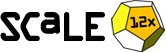Quickstart into the Amazon Cloud
Amazon Elastic Compute Cloud (EC2) provides server resources on-demand and allow you to have a new server ready in less than 5 minutes. Additional services such as elastic-loadbalancing and auto-scaling allow you to create a website which scales up and down based on your traffic.
The Amazon Relational Database Service (RDS) provides your website with a managed database server including automated backups and optional fail-over.
This training will introduce you to Amazon EC2 and RDS. It will teach you everything you need to know in order to create your own website and database backend.
The following subjects will be covered:
-
EC2
-
Introduction to EC2
-
Amazon Machine Images (AMI) - how to select the right one
-
AWS Regions and Availability Zones / High-availability and Disaster Recovery
-
Storage options
-
Compute/Server options
-
AWS pricing
-
Security Groups
-
Command-line tools
-
Accessing instances from the command-line
-
Elastic Block Storage (EBS)
-
-
RDS
-
RDS database creation
-
Security
-
Backup and restore
-
Point in time recovery
-
Database slave creation
-
At the beginning of the training a pre-configured VM will be handed out with all tools installed which will be used.
At the end of the training everybody will have a working example of a simple website with a database backend.
A working Amazon AWS account is necessary for the training. If you do not have an account, please go to http://aws.amazon.com/ and sign up. The account creation will take about 10 minutes and requires a credit card.
For EC2 and RDS pricing information, please go to:
http://aws.amazon.com/ec2/pricing/
http://aws.amazon.com/rds/pricing/
The total costs should be less than $0.50!