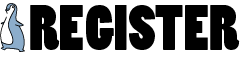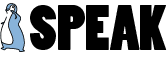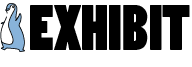Earl Malmrose
With the recent switch to two new desktop environments, Unity and GNOME Shell, a lot of people have been unhappy with the new way of interacting with their desktop. Several attempts have been made to remedy this situation, but those all seem like temporary workarounds. A new option has presented itself. In Dec 2011, extensions.gnome.org was launched showcasing a way to easily modify GNOME Shell. Since then, development of new GNOME Shell Extensions has been booming. We will go over the steps to take a default Ubuntu installation, and modify it by installing GNOME Shell and several Extensions that bring back that classic GNOME 2 desktop usability, without losing any of the modern GNOME Shell features. These same Extensions also apply to Fedora.